What is Git?
Git is a popular version control system. It was created by Linus Torvalds in 2005, and has been maintained by Junio Hamano since then.
It is used for:
- Tracking code changes
- Tracking who made changes
- Coding collaboration
What does Git do?
- Manage projects with Repositories
- Clone a project to work on a local copy
- Control and track changes with Staging and Committing
- Branch and Merge to allow for work on different parts and versions of a project
- Pull the latest version of the project to a local copy
- Push local updates to the main project
Working with Git
- Initialize Git on a folder, making it a Repository
- Git now creates a hidden folder to keep track of changes in that folder
- When a file is changed, added or deleted, it is considered modified
- You select the modified files you want to Stage
- The Staged files are Committed, which prompts Git to store a permanent snapshot of the files
- Git allows you to see the full history of every commit.
- You can revert back to any previous commit.
- Git does not store a separate copy of every file in every commit, but keeps track of changes made in each commit!
Why Git?
- Over 70% of developers use Git!
- Developers can work together from anywhere in the world.
- Developers can see the full history of the project.
- Developers can revert to earlier versions of a project.
What is GitHub?
- Git is not the same as GitHub.
- GitHub makes tools that use Git.
- GitHub is the largest host of source code in the world, and has been owned by Microsoft since 2018.
- In this tutorial, we will focus on using Git with GitHub.
Difference Between Git and GitHub
- Difficulty Level : Easy
- Last Updated : 11 Feb, 2022
Git: Git is a distributed version control system for tracking changes in source code during software development. It is designed for coordinating work among programmers, but it can be used to track changes in any set of files. Its goals include speed, data integrity, and support for distributed, non-linear workflows.
GitHub: GitHub is a web-based Git repository hosting service, which offers all of the distributed revision control and source code management (SCM) functionality of Git as well as adding its own features.
Below is a table of differences between Git and GitHub:
| S.No. | Git | GitHub |
|---|---|---|
| 1. | Git is a software. | GitHub is a service. |
| 2. | Git is a command-line tool | GitHub is a graphical user interface |
| 3. | Git is installed locally on the system | GitHub is hosted on the web |
| 4. | Git is maintained by linux. | GitHub is maintained by Microsoft. |
| 5. | Git is focused on version control and code sharing. | GitHub is focused on centralized source code hosting. |
| 6. | Git is a version control system to manage source code history. | GitHub is a hosting service for Git repositories. |
| 7. | Git was first released in 2005. | GitHub was launched in 2008. |
| 8. | Git has no user management feature. | GitHub has a built-in user management feature. |
| 9. | Git is open-source licensed. | GitHub includes a free-tier and pay-for-use tier. |
| 10. | Git has minimal external tool configuration. | GitHub has an active marketplace for tool integration. |
| 11. | Git provides a Desktop interface named Git Gui. | GitHub provides a Desktop interface named GitHub Desktop. |
| 12. | Git competes with CVS, Azure DevOps Server, Subversion, Mercurial, etc. | GitHub competes with GitLab, Git Bucket, AWS Code Commit, etc. |
Note: All information is collected online.
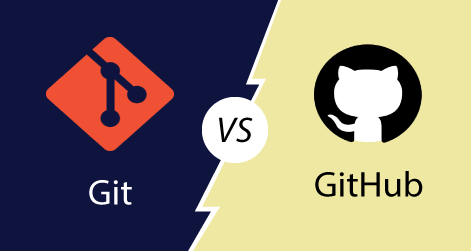
1 thought on “Git vs. GitHub: Difference Between Git and GitHub”
Artificial intelligence creates content for the site, no worse than a copywriter, you can also use it to write articles.